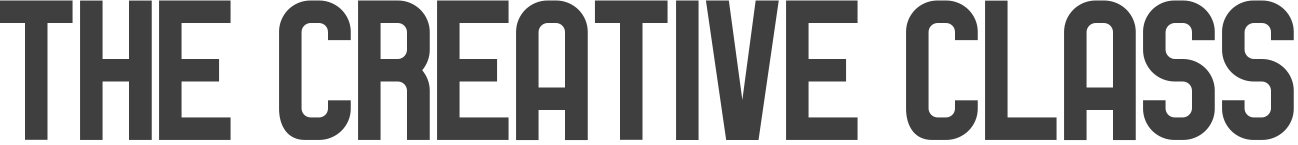BONUS MODULE TWO: LEVERAGING YOUR SKILLS
CREATIVE CLASS BONUS TWO
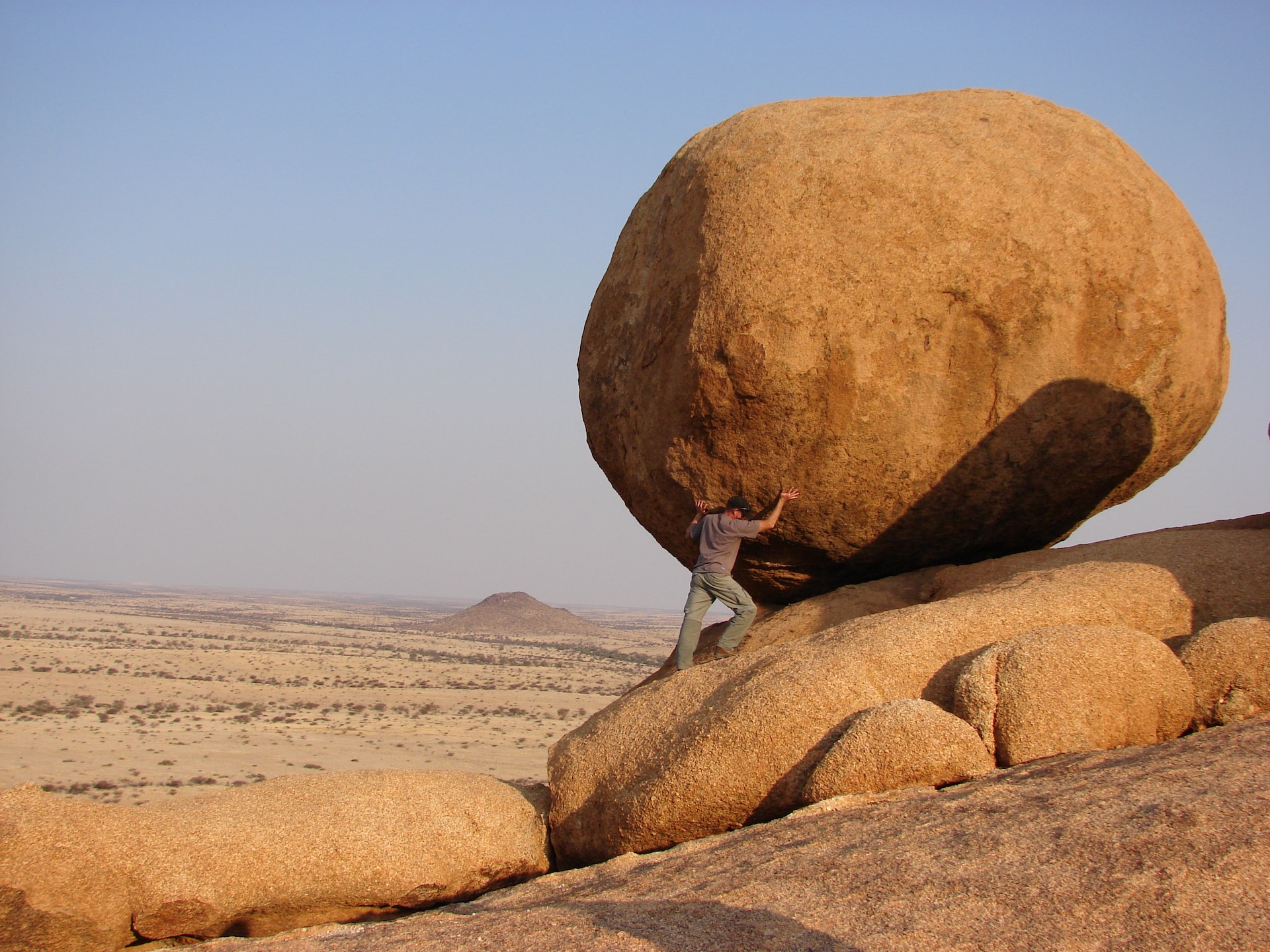
ASSIGNMENTS TO CHALLENGE YOU AND EXPAND YOUR PORTFOLIO
Where we are.
Where we are going.
We have looked at the overall business model of being a one-person creative shop.
You know what a brief is, and how to create and follow one.
Commercial photography is always being perfected.
We have looked at simple design issues, color, and typography.
This is the moment when our toolkit takes on a whole new feeling for us.
We can make photographs, sure, but we can now do something with them… and our clients will be ecstatic to know we can fulfill those item requests they need.
To be sure, there are some great benefits for the clients and you should be aware of them.
- They can now do much of their work through a single contact instead of having to wrangle someone else to come in and so the design, another person to look at the brand, someone else to do photography… get it. That’s you.
- Far less paperwork for them. Yeah, that’s a benefit.
- A single contact for what they need, when they need it.
- A consistency that comes from using a single entity like you for the work.
- More of a feeling of a team member.
Yes, you should tout these things as you market your business. Tell them what the benefits are.
Then SHOW THEM… use the assignments below to help add structure to your work. You do not need to create an entire portfolio of this new work, a few excellent examples will do fine.
There are huge benefits for you as well:
- A client for one of your skills may develop into a client who needs more of your skills.
- You need fewer clients to make a good living. A client that would have generated $10k over a year can become a client that pays you two to three times more for all the additional work you do.
- It keeps you focused on growing those skills that you are building income from.
- Less paperwork, less stress, less hassle.
- It’s fun. You can follow your work from inception through to use… and be a part of the entire process.
What do you do if you feel you are not quite up to snuff on some of these items?
You outsource:
Remember, you have a good idea of how to write a brief, work with a brief, and manage creative production.
You can find people willing to help you at Fiverr.com, Freelancer.com, and even at your local university art departments.
Creative Market and Envato Elements (I have this subscription) can also provide a lot of what you need to stay both creative and competitive.
Assignment 1: Brand Revitalization
Objective: Refresh a dated brand with a modern sensibility by utilizing photography, design, and typography.
- Photography: Showcase the brand’s products or services through high-quality images, highlighting their details and features.
- Design: Construct a modern logo and visual language that feels fresh, innovative, and relevant to today’s market.
- Typography: Develop a distinctive typography style that speaks the brand’s language fluently, encouraging a vibrant and immediate connection with the audience.
- Tools: Photoshop, Canva, or Express, Creative Market
- Keep it simple, do not overthink it.
Assignment 2: Editorial Feature
Objective: Craft a magazine spread that tells a captivating story through the integration of images, layout, and text.
- Photography: Capture thematic photographs that reflect the essence of the story.
- Design: Use layout designs to craft a narrative flow that guides the reader seamlessly through the story.
- Typography: Utilize typography to augment the narrative, creating a rhythm in the reader’s journey through varying font styles and sizes.
- Tools: Photoshop, InDesign or Canva, output to PDF
Assignment 3: Album Artwork
Objective: Develop a cohesive album cover and booklet that visually echo the style and content of the music.
- Photography: Engage in a photo shoot with the artist, bringing out their personality and the album’s theme through photographs.
- Design: Design the album cover and booklet, weaving in graphical elements that resonate with the music’s mood.
- Typography: Select and employ a typographic strategy that complements the design, enhancing the visual representation of the album’s theme.
- Tools: Photoshop, Canva, Express.
Assignment 4: Social Media Campaign
Objective: Design a social media campaign that stands out in the crowded digital space, telling a brand’s story through visuals and words.
- Photography: Create a series of visually striking photos that catch the eye and entice viewers to stop scrolling.
- Design: Develop a cohesive look for the campaign, including color schemes and graphical elements, that visually narrate the brand’s story.
- Typography: Craft catchy, legible, and brand-aligned captions and text overlays using strategic typography.
- Tools: Photoshop, Canva, Creative Market, Express, or any other social media design tools you like.
Assignment 5: E-commerce Website Design
Objective: Design an e-commerce website that offers a seamless and visually pleasing shopping experience.
- Photography: Capture high-resolution product images that accurately and attractively represent each item.
- Design: Ensure the website’s design is user-friendly, encouraging ease of navigation and a positive user experience.
- Typography: Implement a typography strategy that guides the user naturally through the site, with clearly defined headings, subheadings, and body text.
- Tools: Photoshop, WordPress or Framer
Assignment 6: Packaging Design
Objective: Create an eye-catching and practical packaging design for a cosmetic product.
- Photography: Photograph the product from multiple angles to show off its best features, which will be featured on the packaging.
- Design: Develop a package design that is both aesthetically pleasing and functional, taking into consideration the form and function of the product.
- Typography: Design the packaging’s textual elements, ensuring that the product’s information is conveyed in a manner that is both attractive and legible.
- Tools: Photoshop, Canva, Express, InDesign
- Keep it simple.
Assignment 7: Infographic
Objective: Create an infographic that breaks down complex information into an easily digestible visual format.
- Photography: Incorporate photographs that augment the data and add a human touch to the infographic.
- Design: Layout the infographic in a manner that logically and effectively guides the viewer through the information.
- Typography: Use typography to differentiate between various types of information, using size, style, and color to create a visual hierarchy.
- Tools: Photoshop, Canva, Express and any Presentation tool you feel good about including AI. Look for free templates at Google, Envato, Canva, and Express.
Assignment 8: Book Cover Design
Objective: Design a book cover that visually encapsulates the essence of the book’s narrative.
- Photography: Use photographs that echo the thematic elements of the book.
- Design: Develop a cover layout that integrates photographic and graphical elements into a cohesive whole.
- Typography: Choose a typography style for the book title and author name that complements the visual elements and sets the mood for the reader.
- Tools: Photoshop.
Assignment 9: Corporate Report
Objective: Design a corporate report that is visually engaging and effectively communicates the company’s achievements over the past year.
- Photography: Include photographs that highlight the company’s milestones and achievements.
- Design: Create a layout that structures the report in a way that is easy to follow and pleasing to the eye.
- Typography: Use typography to create a clear hierarchy of information, facilitating a seamless reading experience.
- Keep it simple: four pages would suffice.
- Tools: Photoshop, Indesign, Canva, Express
Assignment 10: A Leave-Behind for Client Contacts
Objective: Create a card that showcases your mastery of photography, design, and typography across various projects.
- Photography: Include a selection of photographs (no more than four) that demonstrate your technical skill and artistic vision. Remember to tell a cohesive story by making the images relate to each other.
- Design: Layout your card in a way that one side shows a single image, the other side from one to three.
- Typography: Use your branded typography and tell them what you would on a cold call: Who you are, what you do, and why you should to it for them.
- Tools: Photoshop, Canva, or InDesign
Each of these assignments is structured to make you blend the skills of commercial photography, design, and typography, pushing you to emerge as a creative that can help their clients do more than just show photographs.
BONUS TWO: GROWTH ASSIGNMENTS
SOFTWARE:
Photoshop
GIMP
Affinity Photo
Pixelmator
InDesign
Affinity Publisher
Scribus
Adobe Illustrator
Affinity Designer
Premiere
Premiere Express
Canva
Adobe Express
CapCut
Adobe Firefly
Chat GPT
AudioPen
Hypefury
Typeshare
Figma
Milanote
----
Our Facebook Page for sharing work and meeting peers. All are welcome.
CHAT GPT
I recommend the paid version because I believe GPT 4 is far better generation.
But at least get the free one.
TOOLS TO HELP YOU SUCCEED
Canva and Express both have wonderful presentation tools built in. But if you want something a bit different, here are some stand-alone tools that could be just the thing for you.
AI DESIGN TOOLS
PRESENTATIONS
TOME
Speak your mind. Whatever you want to say, Tome helps you figure out how to say it, without losing the nuance or struggling for hours with design and formatting. Free version available.
Magicslides.app
Say bye-bye to boring, laborious presentations making. Let the computer do the hard work and make the presentations for you! For Google Slides. Free version available.
SlidesAI.io
Very cool and very inutitive way to put together a deck or presentation. Free version available.
SlidesGPT
This is a very interesting and easy to use tool. Free version available.
AI LOGO TOOLS
WIX Logo Maker
One of the earliest on the market.$99 makes it very affordable.
DesignEvo
DesignEvo is a free online logo maker with 10,000+ templates that anyone can use to bring to life a compelling, unique logo in minutes. Free version avaiable.
Looka
A very good logo maker. And it can give you a full brand kit along with it.
Check it out.
AI SOCIAL MEDIA DESIGN TOOLS
Predis.ai
Predis will help you create social media posts from existing content. Pretty slick and a time-saving tool for sure.
Parade
This software will help you design a brand strategy from scratch.
Ballonary
Build social media ads with fast and efficient tools. Starts at $9 per month