FREE MODULE TWO: ADDING TO YOUR SKILLSET
THE BUSINESS CASE FOR ADDING NEW SKILLS

MODULE TWO: THE BUSINESS CASE

THE BUSINESS CASE FOR ADDING SKILLS
Here’s the real deal, folks.
We’re in a dynamic, evolving industry. Gone are the days when a photographer could just show up, snap a shot, and be done.
Today’s client craves depth, range, and versatility.
They’re not looking for just a ‘photographer’.
They’re on the hunt for a visual storyteller.
And if you’re not evolving, you’re stagnating.
And that is not going to lead to anything good.
Expanding Creative Skillsets: Why It’s No Longer Optional
Remember when we used to say, “I’m a photographer, not a designer!”?
Toss that out with the trash.
Learning design at a basic level is a game changer. A well-composed photo paired with a touch of design can amplify the story a thousandfold.
Imagine: A brand wants not just a photo, but a whole campaign. If you can design that Facebook banner, that poster, or that web header, you’re adding value. More value means more bucks in your pocket.
But wait, as they say – there’s more.
Level Up Your Communication Game
Writing is not just for authors. A photographer who can clearly articulate their ideas, and proposals, and even write compelling captions or blog posts is pure gold.
Clients aren’t just buying a photo; they’re investing in a vision. Being able to communicate that vision is the difference between landing that project and watching it slip through your fingers.
And as an aside, do you know how many new businesses are starting up every day? Staggering amounts of new work awaits a professional visual developer who can deliver on many fronts.
Motion Skills: The Future Is Now
Static photos are great, but motion? That’s next-level magic. We’re talking about cinemagraphs that mesmerize, stop motion that captivates, and motion graphic animation that leaves clients awe-struck. These aren’t just fancy tricks. They’re powerful tools that elevate you from a ‘photographer’ to a ‘visual maestro’.
Why This Matters: Diversify to Thrive
Let’s get real. More skills mean more opportunities. It’s as simple as that. By expanding your arsenal, you’re not just offering a photograph. You’re offering a universe of visual solutions. This opens up channels, many channels, of potential income. In a saturated market, it’s the jack-of-all-trades who often sees the most action.
Other Skills to Consider
- Editing & Retouching: Post-processing is an art. Master it.
- Video Production: It’s not as daunting as it sounds. And the payoff? Massive.
- Drone Photography: The world looks different from up there. Show it.
Adapt or Get Left Behind
Photographers, listen up.
The world is shifting.
It’s fast, it’s relentless, and it waits for no one.
Don’t hold too tightly to the past.
Embrace change.
Be the visual communicator that clients dream of.
Be dynamic.
Be versatile.
Be unstoppable.
MODULE TWO KEY TAKEAWAYS
1. Expanding Creative Skillsets: Why It’s No Longer Optional:
– Learning design at a basic level can amplify the story a thousandfold.
– Being able to communicate your vision is essential for landing projects and attracting clients.
2. Motion Skills: The Future Is Now:
– Cinemagraphs, stop motion, and motion graphic animation can elevate you from a ‘photographer’ to a ‘visual maestro’.
– Investing in motion skills opens up channels of potential income.
3. Other Skills to Consider:
– Mastering editing & retouching can refine your post-processing skills.
– Venturing into video production and drone photography offers massive payoffs.
4. Why This Matters: Diversify to Thrive:
– Expanding your skillset opens up more opportunities in a saturated market.
– Being a jack-of-all-trades often leads to more action and income.
5. MODULE ONE KEY TAKEAWAYS:
– Multi-skilled artists are in demand and offer economic efficiency, cohesive vision, speed, and adaptability.
– Exploring design principles and copywriting basics can lead to unexpected synergies.
– Photographers must future-proof themselves in the age of digital overwhelm.
6. How to Create a Plan for Building Your Skill Set:
– Allocate time each week to learn something new.
– Use tools like Canva, AI web design programs, and Adobe software to expand your capabilities.
– Continuously explore new tools and mediums.
FREE MODULE TWO
SOFTWARE:
Photoshop
GIMP
Affinity Photo
Pixelmator
InDesign
Affinity Publisher
Scribus
Adobe Illustrator
Affinity Designer
Premiere
Premiere Express
Canva
Adobe Express
CapCut
Adobe Firefly
Chat GPT
AudioPen
Hypefury
Typeshare
Figma
Milanote
----
Our Facebook Page for sharing work and meeting peers. All are welcome.
RESOURCES
A large online community for graphic designers to create, showcase, and discuss their work
BOOKS to INSPIRE:
Do/Photo: Observe. Compose. Capture. Stand out.
Andrew Paynter
Get A F*cking Grip
Mathew Kimberly
Ready to be challenged?
Assignment 1: The Design Touch
Objective: Fuse photography with basic design to create an Instagram post.
Directions:
- Capture a striking image – could be a portrait, landscape, or macro.
- Using a design tool (Canva’s a great beginner’s choice), add a motivational quote over your image.
- More experienced users can choose Photoshop, Affinity, or even Pixelmator.
- Play with fonts and colors, but remember: less is more.
- Post it on Instagram with the hashtag #PhotographyMeetsDesign.
- Now take your design into Canva or Adobe Express and animate the text, the image, the borders – whatever. Make it move.
Assignment 2: Caption King/Queen
Objective: Pair a photograph with a compelling 50-word caption.
Directions:
- Choose an image you’ve captured that evokes emotion, or shoot one for the assignment.
- Write a 50-word caption that dives deeper into the story behind the photo.
- Share both on your favorite social media platform.
- Take the image and lay it out as a book with the image on the right side and your caption on the left.
- Change fonts, size, weights, and colors of the text until it seems right to you and balances out the two-page spread.
- Make a PDF and share it.
Assignment 3: First Steps in Motion
Objective: Create a simple 5-second cinemagraph.
Directions:
- Record a video with a slight, repetitive movement (like a flag waving).
- Using a cinemagraph app or software, (see below), freeze a portion of your video while letting the rest play on a loop.
- Share it! Let your friends marvel at your creation.
- Cinemagraphs are in high demand for social media promotional and advertising
Assignment 4: Write Me a Story
Objective: Compose a 300-word blog post about the story behind one of your favorite photos.
Directions:
- Choose a photo you’re passionate about.
- Jot down the who, what, where, when, why of that image.
- Write a short 300 word story about the image.
- Non-Fiction could include what you saw, why you decided to make the photo, what you hope it conveys.
- Write a fictional short story about the image – a ‘flash fiction’ sort of story
- Craft a short blog post around it and share on your website or any platform.
- Layout a two page spread in your favorite layout program (InDesign, Publisher, Photoshop, even Canva or Express)
- Put the image on the right hand page, and the story on the left page.
- Play with the size of the image – is it a bleed off the page, or one with a frame around it. How big is the frame?
- Now work the text on the left side. Play with alignment, size, font, weight, and line spacing.
- Do this until you have it exactly how you want it – then print it out. Does it still work, or do you see a difference in the screen version and the one in your hand?
- Adjust and repeat.
Share your assignments on our free Facebook Group for feedback from peers, artists, and me. It is a great group of people.
More Challenges
Assignment 5: Dabble in Video
Objective: Craft a 1-minute video montage of a ‘Day in Your Life’.
Directions:
- Throughout your day, take short video clips of interesting moments.
- Use the simplest camera to make videos on. Your phone may be a perfect choice for this.
- Keep the clips shorter than 10 seconds as you are looking for about 3-4 seconds for each finished clip.
- Using simple editing software, stitch them together. Add music if you’re feeling spicy!
- You can find music on Free Music Archive, but make sure you understand the CC licensing there.
- Post it. Whether it’s YouTube, Instagram, or Facebook – let your followers peek into your world.
Assignment 6: A Mini Photo-Book
Objective: Curate and design a 24-page photo book with a cohesive theme.
Directions:
- Decide on a theme: It could be “Colors of My City,” “Faces of My Journey,” or even “Textures of Nature.”
- Select 20 of your best images that match this theme.
- Print the images out small (4×6-ish) and lay them out in spreads (left side image / right side image).
- Look at the pairings and find the best two images to go side by side. Perhaps they relate in color, or design, or texture… or maybe it is the way the create a difference – smooth nest to rough, complex next to minimal.
- Using a design tool or a photo book service, lay out your images. Keep thinking about the flow and story.
- Add captions or short paragraphs to give additinal depth if you want.
- Print it or share it digitally. There’s something magical about flipping through your visual story.
Assignment 7: Multimedia Slideshow
Objective: Craft a 3-minute slideshow, blending photos, short video clips, and music.
Directions:
- Start with a narrative or theme in mind. “A Rainy Day” or “The Farmer’s Market Hustle” perhaps?
- Combine your still photos with 2-3 short video clips.
- Figure out how they will flow by trial and error if that is what you need to do.
- Add a soundtrack. Go for a tune that ties the visuals together.
- Use slideshow software or apps to bring it to life.
- Share on any platform or even at a family gathering. There’s something timeless about a well-crafted slideshow.
Assignment 8: Interactive Digital Story
Objective: Create an interactive visual story using a platform like Adobe Express or Premier Rush, Canva or any other multimedia storytelling tool.
Directions:
- Think of a short, engaging story or theme. Maybe “The Secrets of My Old Town” or “Moments Before Sunset”.
- Blend photos, video clips, and even sound bites. Think of ambient sounds or short interviews.
- Use your phone to capture audio to lay under the presentation
- Layer it! Add interactive buttons or pop-ups with tidbits, fun facts, or personal notes.
- Share it. Encourage your audience to interact, click around, and really get into your story.
These assignments aren’t just tasks – they’re stepping stones.
Each one you complete takes you closer to being the multifaceted visual storyteller of tomorrow.
Embrace the challenge, savor the process, and never, ever stop creating.
Be Bold!
UNDERSTANDING THE BUSINESS LANGUAGE OF ART
The Project Brief.
It’s not just a document or a casual email that you skim through and toss aside.
It’s more akin to a sacred map, a compass that points the direction your photography expedition is headed.
It’s the fuel to your creative fire, the boundaries that, paradoxically, set you free.
Briefs can liberate the creative mind by putting walls around concepts, add structure to chaos.
Imagine being a warrior with your sword ready for battle. I’d be wearing cool, rad armor with little motorcycles embossed in it.
But instead of plunging headfirst into the unknown, you are given this magic scroll: the Projectivus Briefus.
A map to the heart of the empire, a guide for our quest.
The Project Brief.
It’s the client’s voice, distilled into words. They’re saying, “Here’s our vision. Can you bring this to life?”
What is a Project Brief?
It’s a story, a blueprint, a manifesto all rolled into one. It outlines what the client or editor is dreaming of seeing through your images.
They provide the theme, the tone, the message they want to communicate – and you, the artist, interpret and manifest that dream with your unique style.
A good brief is the foundation that ensures everyone is on the same page, avoiding the dark abyss of miscommunication and setting the stage for work that’s not just satisfactory, but utterly remarkable.
Briefs eliminate the:
- “I don’t know what I want, but I will know it when I see it”, client.
- “That’s not quite what I was thinking, reshoot it differently”, client.
- “Make it more like that thing I saw but can’t remember where…”, client.
- “While you’re at it, and have your camera out, could you just…”, client.
Briefs, like shot lists, manifests, and change-of-work orders, are tools for keeping our work focused, and our creative lives sane. OK, saner.
Types of Briefs in the Photography, Video and Design World:
- The Comprehensive Brief: This one is the holy grail, the Michelin-star meal of briefs. It’s detailed, it’s precise. It’s got the background of the project, the target audience, the desired emotion to evoke, specific shots, locations, the timeline, the budget, and perhaps even the color of the socks the model should wear. It’s a masterpiece of clarity.
- The Open Brief: This is the jazz improvisation of briefs. The client provides a general theme or message but gives you, the artist, the freedom to interpret and dance with it. “We want to capture joy,” they might say. How you capture that joy? Well, that’s your sonnet to write, your song to sing.
- The Directive Brief: Here, the client has a very specific vision. It’s less ‘paint us a portrait’ and more ‘paint us a sunset over the hills of Tuscany with a couple embracing in the foreground.’ It’s a tightly choreographed ballet, where you have a clear role and steps to follow.
- The Technical Brief: This one is all about the specs. It’s the scientist in the art lab, with specific requirements for format, lighting, post-production, and delivery. It’s the ‘how’ more than the ‘what’ or ‘why’.
- The Evolutionary Brief: This is the growing, breathing entity. It’s a dialogue, a back and forth between you and the client as the project evolves. It’s flexible, adaptive, and evolves as you both learn more about what the project is growing into.
(NOTE: EXAMPLES OF EACH IN THE CREATOR AND COHORT EDITIONS.)
Now, why is all this so essential?
Because art isn’t about wandering lost in a storm; it’s about navigating the storm with purpose and vision.
A brief isn’t a chain; it’s a lifeline, a guide that aligns the stars of the client’s expectations with your radiant creativity.
And in the cacophony of the world where everyone is screaming for attention, a well-interpreted brief helps your work sing clearly, beautifully, and unforgettably.
So, the next time you receive a project brief, don’t just read it. Study it.
Savor it like the first sip of morning coffee. You’re the director and it’s the script of the grand play that you’re also the star of. Kind of a Clint Eastwood vibe.
Learning to work with a brief, and how the brief is conceived is a true leap forward.
So many photographers do not have any idea of what to do with these things.
And when they get them, panic sets in. It is also important to understand how to craft a brief.
You may be in charge of the visual branding for one of your clients (which is cool and comes with a subscription, or retainer, thus steady income) and need to create a brief for a vendor you want to use for part of the project.
(Join us in the Creator or Cohort Class for more examples, templates, and tools to help you navigate the challenges of a constantly moving market.)
My other places on the web.
My Substack. Lots of free content and special goodies all through the years.
The Premium folks get more, of course.
Lighting Essentials – a place for photographers.
Workshops, tutorials, and more.
My Personal Site: Mentoring, journal of work, and lots more.
Business of photography and open cohorts for those interested.
My Medium Pages: Writing, writing, and more, you guessed it, writing.
I write about photography,mototcycles, travel, and the occasional rant about AI.
Don Giannatti Photography
My pictures.
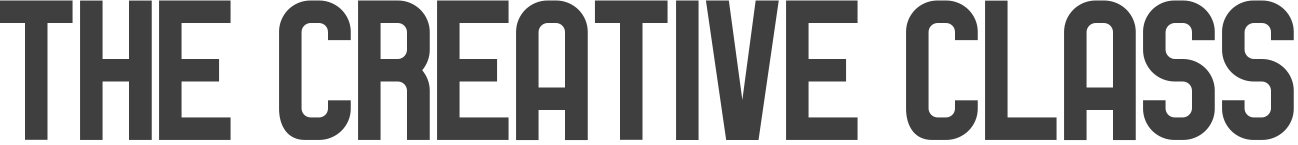
Join us in The Creative Class, a transformative journey into the world of creativity. In just a few sessions, we’ll challenge your perspective, sharpen your skills, and ignite that inner spark you’ve always felt.
It’s a vibrant community, an experience, a place where ideas dance, and visions come to life. Twenty six modules that will be constantly updated, a current blog, and crazy amounts of resources, ideas, and the best of the creative community.
TRY THESE IDEAS FOR WORKING WITH BRIEFS
Find a buddy who is working in this field and ask them to shoot to a brief you have created. Then you shoot to a brief they create. It’s better if they know what a brief is, but any way you can do it is good.
Compare the work you did on their brief to what they did for your brief. What do you notice the biggest takeaways are?
Try sketching your completed photographs. Use them as your subject, and put pencil to paper. Learning how to sketch what you have will help you sketch what you haven’t done yet.
Spend an hour a day on Chat GPT and learn how to prompt it for headlines, outlines, shot ideas, and more. It is quite handy for a lot of what we need to do.