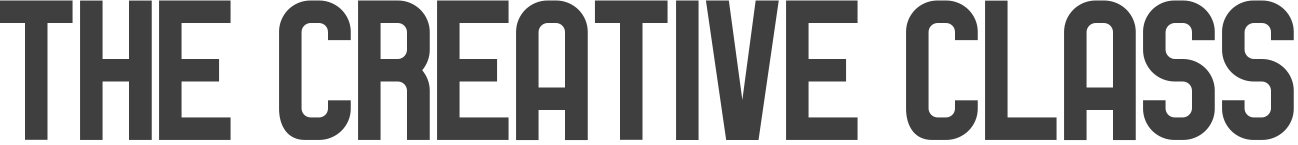PHOTOGRAPHY AND DESIGN PROJECTS 13-B
CREATIVE CLASS THIRTEEN-B

PHOTOGRAPHY, DESIGN, MOTION PROJECTS
The Pivotal Role of Motion Graphics in Visual Communications
What is a Motion Graphic?
At its core, a motion graphic is a piece of digital footage or animation, sometimes combined with audio, that plays out a particular message or story. Think of those lively animations that burst onto your screen when you watch a promo video or the animated infographics that break down complex data into digestible visual content. That’s motion graphics at work.
It’s an art form that is impactful and versatile, capable of simplifying intricate topics, accentuating key points, and bringing static images to life.
How Do Motion Graphics Differ from Videos?
“Aren’t videos and motion graphics the same thing?”
Not quite.
While both fall under the visual communication umbrella, they serve different purposes and are created differently.
- Purpose & Content: Videos typically capture real-life scenes and are great for showcasing products, conducting interviews, or telling stories. Motion graphics, on the other hand, leverage digital animations to present information or concepts in a visually engaging manner.
- Production: Creating a video requires a camera, lighting, possibly actors, and the right setting. For motion graphics, all you need is graphic design software and a sprinkle of creativity.
- Flexibility: Motion graphics can morph and change to fit a multitude of platforms and purposes. They can condense hours of information into minutes, making them perfect for viewers with short attention spans in today’s fast-paced digital age.
Integrating Motion Graphics into Photography Workflow
For photographers, the blending of motion graphics can seem a bit off the beaten path. However, with the digital age upon us, it’s a fusion that can set your work apart.
- Tell a Deeper Story: While a picture is worth a thousand words, adding subtle motion elements can enhance the narrative. Imagine a beautiful landscape photograph where the clouds gently move, or a cityscape where neon signs flicker.
- Engage Your Audience: Motion captures attention. By integrating subtle animations, you can draw viewers into your content, holding their attention for longer.
- Diversify Your Portfolio: Offering motion graphics alongside traditional photography can cater to a broader range of clients, from businesses looking for dynamic website content to couples wanting a unique wedding memento.
- Workflow Steps: Start by selecting key photographs you believe could benefit from animation. Use software like Adobe After Effects to breathe life into static images. If you’re new to the world of motion graphics, consider collaborating with a motion designer or enrolling in courses to hone your skills.
Motion graphics, in all their vivacity and versatility, are not just a passing trend. They’re an integral component of modern visual communication, transforming the way we engage, inform, and entertain.
Whether you’re a seasoned graphic designer, an ambitious photographer, or a brand looking to stand out, embracing the magic of motion graphics is undoubtedly the way forward.
As always, never stop evolving, experimenting, and pushing the boundaries of your craft.
PROJECT TWO: CREATE TWO MOTION GRAPHICS
Part One: Details: A Single 15″ Video Using Clips
The above is a Canva file directly from Canva.
Go to Canva and choose this theme.*
Then custmize it specifically as a promotional piece for your business.
It could be a showcase of your studio, a location shoot, working with talent, or whatever you can do.
Choose some music – either from Canva or your favorite audio source.
Move the blocks on the video, and create something totally unique.
Change fonts, color scheme, anything you want to change.
When you are finished, export it and put it on your website, FB, Instagram… everywhere you can get it seen.
Part Two: Details: A 20-30″ Video Using Still Images
Create a new, blank file on Canva (Adobe Express), and start making your video using still images. Animate the graphics, text, and information to make the selection of images more interesting.
Show 5 – 10 images only.
Use your logo and any specific assets you need to make your promo stand out.
MODULE 13 B
SOFTWARE:
Photoshop
GIMP
Affinity Photo
Pixelmator
InDesign
Affinity Publisher
Scribus
Adobe Illustrator
Affinity Designer
Premiere
Premiere Express
Canva
Adobe Express
CapCut
Adobe Firefly
Chat GPT
AudioPen
Hypefury
Typeshare
Figma
Milanote
----
Our Facebook Page for sharing work and meeting peers. All are welcome.
BUSINESS ASSIGNMENTS:
Let’s dive into some hands-on assignments that’ll stretch your creativity, merge your skills, and catapult you into the vibrant world of graphic design for business
WHERE TO GET ASSETS
KITTL: for image and graphic assets.
Fifty Free assets for Graphic Designers
Free Design Resources for Designers
41 Free Resources for Graphic Designers