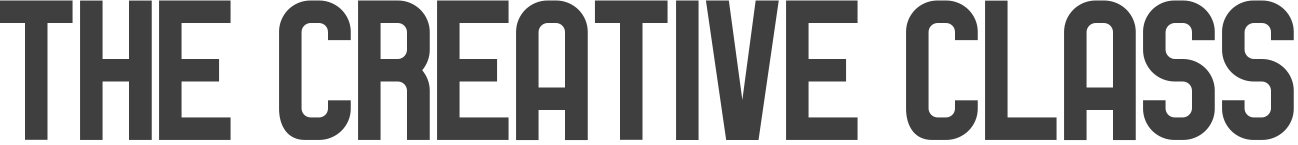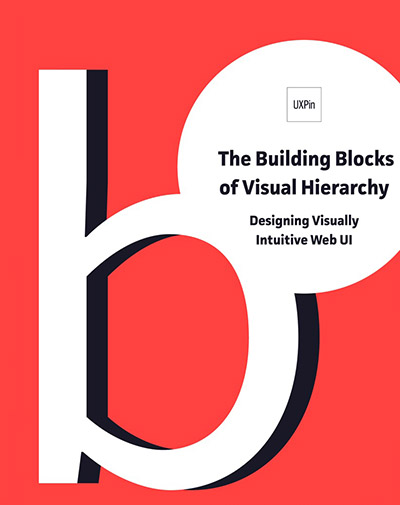INTRODUCTION TO BASIC DESIGN
CREATIVE CLASS TEN

INTRODUCTION TO BASIC DESIGN

Graphic Design is a Logical Process for Visual Creators
Welcome all you wonderful creative minds out there!
I can already hear the trepidation in some of your voices – “Graphic design? Isn’t that an entirely different realm?”
But here’s a little secret that I’ve come to learn: design isn’t just about the tools you use, it’s about the mindset you cultivate. And trust me, as photographers, you’ve been playing in this sandbox for a long time, perhaps without even realizing it.
Think about it for a moment. Every time you framed a shot, decided on the composition, observed the way light dances on textures, or considered the shapes that come together in that perfect snap – haven’t you been designing? You’ve been working with the essential principles of design, painting stories with light and shadows.
You’ve been shaping moments and crafting emotions – and isn’t that what great design aims to do? Evoke emotions, tell a story, make a statement.
Now, let’s consider some of the fundamental aspects of design that you, my photographer friend, are already intimately familiar with:
- Shape: Ever noticed how different shapes evoke different feelings? A circle feels complete and eternal, while a triangle suggests conflict, tension, and action. You’ve been capturing and playing with these shapes every time you take a photograph.
- Texture: Just like you can almost feel the roughness of a bark in a forest photo or the silkiness of a waterfall, textures in graphic design add depth and create a tactile sensation, making designs more immersive and relatable.
- Composition: This is your bread and butter! Just as you balance elements within your viewfinder, in graphic design, the arrangement of components creates harmony, directs attention, and builds a narrative.
- Framing: In photography, it’s about what you include and what you leave out. The same goes for design. The art of emphasis, focus, and presenting just the right amount of information is as crucial in design as it is in capturing the perfect shot.
So, when you feel that nudge of hesitation or doubt, remember that you’re not stepping into unfamiliar territory. You’re merely expanding the canvas of your creativity.
Yes, there are tools to learn and techniques to master, but don’t let the mechanics overshadow the art. Because at its core, design, like photography, is a dance between vision and execution.
So, let’s get started.
HOW TO BEGIN
1. Embrace Your Unique Perspective:
Before we touch upon tools and techniques, understand this: Your viewpoint as a photographer is a strength, not a drawback. You already have an inherent knack for aesthetics and a keen eye for detail. Embrace it. When you approach a design, think of it as setting a scene or capturing a mood, much like how you’d plan a photoshoot.
2. Start Simple:
You don’t need to dive deep into complex design software right away. Start with tools that feel intuitive and help you get your feet wet.
- Canva: An online platform that offers a plethora of templates. It’s user-friendly and a fantastic entry point for those new to design.
- Adobe Express: Another beginner-friendly tool that integrates photo-editing capabilities with design layouts, making the transition smoother for photographers.
Remember, these tools have many templates based on established design principles. Use them to get a feel for how design elements come together.
3. Gradually Level Up:
Once you’re comfortable, consider moving on to more advanced software:
- Adobe Photoshop: As a photographer, you might already be familiar with it. It’s not just for photo editing; it’s an extremely versatile tool for graphic design as well.
- Adobe Illustrator: This is vector-based, which means you can create designs that can scale infinitely without losing quality. It’s especially handy for logo designs, typography, and intricate illustrations.
- InDesign: A tool for laying out print ads, flyers, posters, books, and postcards.
- Affinity Publisher: Similar to InDesign, but without the subscription model. Very good as well.
4. Lean into Typography:
One of the most significant differences between photography and design is the use of text. Explore different fonts, understand the mood they set, and learn about font pairings. Think of fonts as different costumes or props for your subject. They can dramatically change the story you’re telling.
5. Play with Color:
In photography, you often work with natural colors. In design, the world’s your oyster! Understand color theory, experiment with palettes, and learn how colors evoke emotions and guide focus.
6. Continue to Learn and Experiment:
Like photography, design is an ever-evolving field. There are numerous online resources and courses (sites like Skillshare, Udemy, and Coursera) that cater to beginners. Learn from established designers, experiment with different styles, and never stop being curious.
The world of graphic design isn’t about leaving your photographic roots behind. It’s about blending them with new skills, creating a richer tapestry of visual storytelling.
Your camera taught you to see the world in frames and moments; now, let your design tools teach you to envision it in layers, colors, and typography.
UNDERSTANDING AND USING A GRID
Let’s get into one of the unsung heroes of the design world: the Grid.
Think of it as the underlying skeleton of your design, the invisible framework that holds everything together in harmony.
What’s a Grid?
Imagine you’re setting up a photo shoot in a vast open studio. Without some kind of structure, it’s easy for things to get chaotic. Now, envision a faint line grid on your studio floor, helping you place every prop, model, and piece of equipment in just the right spot. That’s the magic of a grid in the design world. It’s a series of intersecting vertical and horizontal lines used to structure content, both in print and digital designs.
Why Use a Grid?
- Consistency: A grid ensures that elements are organized in a consistent manner across different pages or screens.
- Readability: It guides the reader’s eyes and makes it easier to process information.
- Flexibility: While it provides structure, there’s still plenty of room to play. Think of it as guidelines, not handcuffs.
- Professional Finish: Designs grounded in grids just look more polished and cohesive.
Setting up a Grid:
1. Determine Margins:
Start by defining the outermost spaces of your design, be it a page or screen. These margins ensure that your content doesn’t get too close to the edges.
2. Columns & Gutters:
Break your layout horizontally into columns with spaces in between, known as gutters. Think of a newspaper: each story is aligned to a column. The more columns, the more flexible your grid, but also the more complex.
3. Horizontal Flow:
For designs that are more vertical, like web pages, consider horizontal divisions called modules. These help with vertical spacing.
4. Establish Modules:
For more intricate designs, you can further divide your columns into rows, creating modules. This gives you even smaller chunks of space to work within, like little blocks in a game of Tetris.
Using the Grid:
1. Alignment:
Align elements either to the columns or the spaces in between. This ensures a visual connection between items.
2. Consistency is Key:
If an image takes up two columns in one section, try to maintain that width for other similar elements. Consistency creates rhythm.
3. Break the Grid (Sometimes):
Every so often, intentionally break the grid for emphasis. Maybe an image bleeds off the grid, or a quote spans multiple columns. This catches attention, but use sparingly!
4. Adapt & Adjust:
Remember, the grid serves you, not the other way around. Feel that a five-column grid is too restrictive? Shift to four or even three. Trust your instincts.
Grids might seem a bit technical at first, a tad mathematical for the world of design. But give it some time. As you dance with the lines and columns, it’ll become second nature. And soon, you’ll start seeing the world through a grid lens, noticing the structure in everything from magazine layouts to city streets.
Now, equipped with the power of grids, go forth and design with confidence and structure!
A COMPLETE GRAPHIC DESIGN COURSE FREE
GOOD INFORMATION TO ABSORB
MODULE TEN
RESOURCES
I highly recommend you purchase this book for your graphic design library. I think it may be one of the best design books available. You can get it at Amazon. Do not get the Kindle version as the images get separated from the text too often.
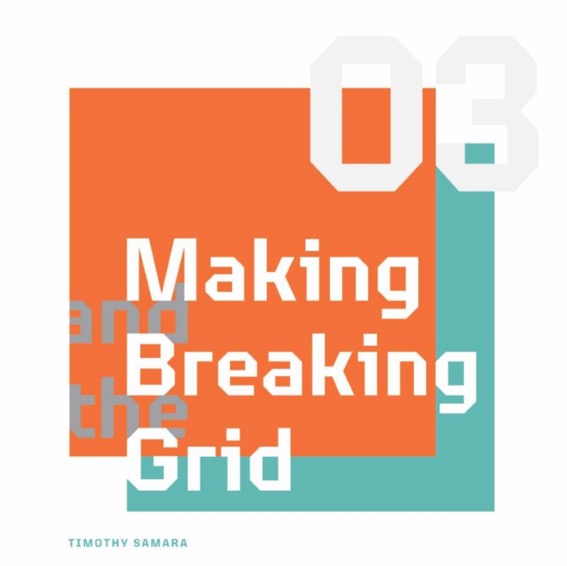
Creative Ideas:
PDF Books and LINKS for You.
Building a Brand is Like Building a House
The Shape of Design (navigation top left)
Check out these designer resumes for inspiration.
______________________________________
Building Blocks of Visual Hierarchy PDF
SOFTWARE:
Photoshop
GIMP
Affinity Photo
Pixelmator
InDesign
Affinity Publisher
Scribus
Adobe Illustrator
Affinity Designer
Premiere
Premiere Express
Canva
Adobe Express
CapCut
Adobe Firefly
Chat GPT
AudioPen
Hypefury
Typeshare
Figma
Milanote
----
Our Facebook Page for sharing work and meeting peers. All are welcome.
DESIGN ASSIGNMENTS:
Let’s embark on this creative journey together. Here are ten assignments that’ll not only sharpen your graphic design muscles but also ensure you have a blast while at it:
1. “My Photography Journey” Social Media Post:
Using Canva or Adobe Express, create a post detailing your photography journey. Add an image that means a lot to you, complement it with a catchy title and a short story. Focus on layout and simplicity.
2. Business Card Design:
Design a business card for yourself as a photographer. Consider logo placement, contact details, and maybe a small image. Play with fonts and colors, but keep it professional.
3. Typography Poster:
Choose a favorite quote or phrase. Using only typography (that’s right, no images), create a poster. Experiment with font sizes, styles, and layouts. What story does the typography tell on its own?
4. Themed Mood Board:
Gather images, color swatches, and text to create a mood board on a theme of your choice (e.g., “Summer Vibes”, “Retro Noir”, or “Forest Calm”). This helps in understanding how various elements come together to convey a theme.
5. Event Flyer:
Design a flyer for an imaginary event – maybe a gallery showcase of your photos. Ensure it has a title, date, location, and a captivating image. Bonus: Add a QR code linking to your portfolio.
6. Color Palette Challenge:
Select a favorite photograph from your collection. Extract a color palette of five colors from it. Now, design a simple postcard using only these colors. How does constraint fuel creativity?
7. Icon Design:
Venture into Adobe Illustrator and design three icons that represent your photography style (e.g., a camera for portraits, a mountain for landscapes, and a cityscape for urban shots). Focus on simplicity and clarity.
8. Infographic Creation:
Design a simple infographic on “The Anatomy of a Camera” or “5 Tips for a Perfect Shot”. Use a combination of short text snippets and icons or illustrations to make it engaging.
9. Multi-Page Brochure:
Create a mini-brochure showcasing your photography services. This will challenge you to think about design consistency across pages, how images and text play together, and the flow of information.
10. Personal Logo Design:
This is a big one! Design a personal logo for your photography business. Consider what symbolizes you and your work. Is it abstract or literal? Minimalist or detailed? Make it uniquely you.
Remember, every assignment is an opportunity to learn and grow. It’s less about getting it perfect and more about exploration and understanding. As with every new photograph you take, every design you craft is a step forward in your creative journey.
Now, grab your tools, flex those creative muscles, and let’s make some design magic!
A Full Canva Course in Design
A Full Adobe Express Course for Design
KEY TAKEAWAYS
1. Design is a logical process for visual creators:
– Graphic Design is about the mindset and principles, not just the tools
– Photographers already work with essential design principles
– Design aims to evoke emotions, tell stories, and make statements
– Fundamental aspects of design that photographers are familiar with include shape, texture, composition, and framing
2. How to begin with graphic design:
– Embrace your unique perspective as a photographer
– Start with user-friendly tools like Canva and Adobe Express
– Gradually move on to more advanced software like Adobe Photoshop, Illustrator, InDesign, and Affinity Publisher
– Focus on typography and experiment with fonts
– Explore color theory and use colors to evoke emotions and guide focus
– Continuously learn and experiment with online resources and courses
3. Understanding and using a grid in design:
– A grid is like an underlying skeleton that holds designs together
– Using a grid ensures consistency, readability, flexibility, and a professional finish
– Setting up a grid involves determining margins, columns and gutters, and horizontal flow
– Using the grid involves alignment, consistency, occasional grid-breaking, and adaptation
– Grids become second nature with practice and help in seeing structure in everything
4. A complete graphic design course:
– Free resource for learning graphic design
– Highly recommended book for graphic design library
5. Introduction:
– Being creative is essential in various fields, including graphic design.
– Creativity helps in producing unique and impactful designs.
6. Design Assignments:
– Ten design assignments are provided to sharpen graphic design skills.
– These assignments cover various aspects, including photography, typography, and infographics.
7. Key Takeaways:
– Commercial portraits can elevate a product and build aspiration.
– Portraits reflect and shape cultural narratives.
– Authentic portraits build trust in the digital age.
– Different styles of portraiture tell different stories.
– Designing portraits require creativity and attention to detail.
8. Recommended Courses:
– Full Canva course available for design enthusiasts.
– Full Adobe Express course offered for those interested in design.
9. Design projects for a small business:
– Find a small business in need of a brochure, sales piece, or print marketing
– Choose a design project like a flyer, ad, eBook, or presentation and use Canva or Adobe Express to create it
10. Alternate assignment for personal work:
– Use your graphic design skills to create a poster featuring your work as an ad for a show
– Design a lookbook with text interspersed within the images or create a set of four postcards for direct mailing to clients
ASSIGNMENT
Find a small business in need of a brochure, sales piece, or print marketing of any kind.
Design:
A flyer.
An ad.
An Ebook.
A presentation.
Use Canva or Adobe Express unless you are very familiar with the more complex software. Choose templates and adjust them as needed.
ALTERNATE ASSIGNMENT
Do this for you.
Look at your work and decide what you can make with it by using the graphic design skills you are learning now.
For instance, design a poster featuring your work as an ad for a show.
Design a lookbook for print or PDF. Twenty-four pages featuring your work. However, this book must have text interspersed within the images. It is NOT a portfolio of images, but an explanation of what you do.
Create a set of four postcards for direct mailing to your clients. Print out a few sets on your printer and make sure you love them before sending them to a printer.
Design the cover of your next portfolio. Make it outstanding and something that will make people open it up.